Adding Foldable Submenu to the Sidebar
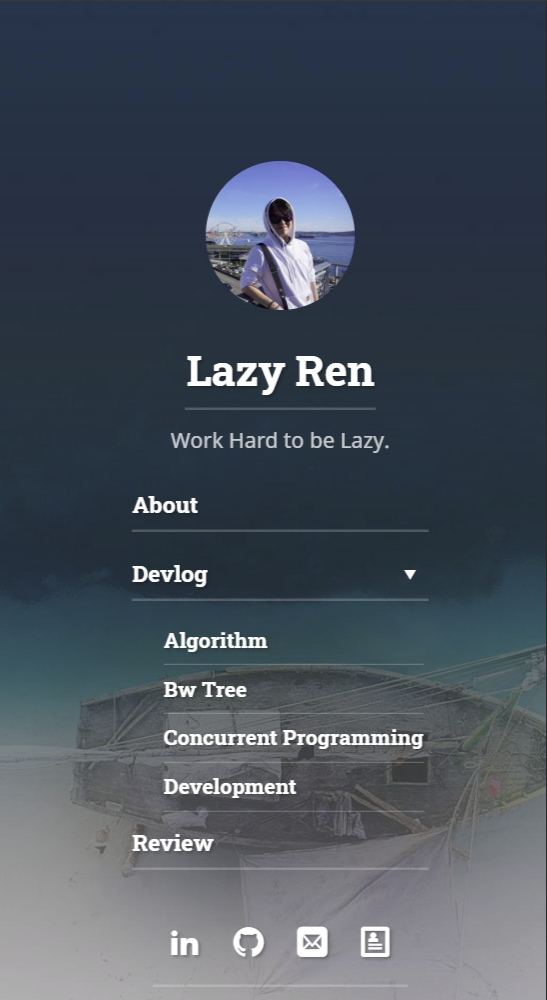
- 2020/12/15 : Sidebar & category/tag has been modified.
I’m updating this post to reflect those changes I’ve made. - 2022/01/07 : Update to print animated arrow for the foldable menu.
In this post, I’ll guide you to add a foldable submenu to the sidebar navigation.
- Files to modify
- sidebar-folder.js
- my-inline.scss
- links-static.html
- nav.html
- tag-list.html
- _featured_categories/*.md
- _featured_tags/*.md
- Reference
Files to modify
There are a few files you need to edit/add for this.
/assets/js/sidebar-folder.js
/_sass/my-inline.scss
/_includes/head/links-static.html
/_includes/body/nav.html
/_layouts/tag-list.html
/_featured_categories/*.md
/_featured_tags/*.md
sidebar-folder.js
You need to create a new js file to properly create animated arrows for the foldable submenu. The script itself is pretty short and simple. So I won’t go into detail about it. I pretty much know nothing about JS.
// file: "/assets/js/sidebar-folder.js"
function spread(count){
document.getElementById('folder-checkbox-' + count).checked =
!document.getElementById('folder-checkbox-' + count).checked
document.getElementById('spread-icon-' + count).innerHTML =
document.getElementById('spread-icon-' + count).innerHTML == 'arrow_right' ?
'arrow_drop_down' : 'arrow_right'
}
my-inline.scss
Add below code to the _sass/my-inline.scss file, so it can display submenu properly.
Used scss file has been changed to my-inline.scss from my-style.scss to prevent FOUC as much as possible. sidebar-sticky still moves up and down the first time tho…
/* file: "/_sass/my-inline.scss" */
// Sidebar Modification
.sidebar {
text-align: center;
}
.sidebar-sticky {
height: 100%;
padding-top: 5%;
position: absolute;
}
.sidebar-nav-item {
padding: .25rem 0;
width:100%;
}
.sidebar-nav-subitem {
@extend .f4;
width:100%;
padding: .25rem 0;
display: inline-block;
}
.sidebar-nav-subitem:last-child {
margin: 0 0 4px 0;
}
.list-wrapper {
text-align: left;
width: 18rem;
display: flex;
}
.list-body {
margin: 0;
text-align: left;
}
.sidebar-about {
> a.sidebar-title {
&::after {
width: 9rem;
}
}
}
// Submenu Insertion
.spread-btn{
background: none;
border: none;
color: white;
cursor: pointer;
text-align: right;
width: 100%;
}
.spread-btn:hover{
color: #4FB1BA;
}
input[type=checkbox]{
display: none;
}
input[type=checkbox] ~ ul{
height: 0;
transform: scaleY(0);
transition: transform .2s ease-out;
}
input[type=checkbox]:checked ~ ul{
height: 100%;
list-style: none;
transform-origin: top;
transform: scaleY(1);
transition: transform .2s ease-out;
}
links-static.html
You need to link the proper icon & js you just created to the page. Append the below code to the end of the links-static.html file.
<!-- file: "/_includes/head/links-static.html" -->
<!-- ... -->
<!-- For sidebar folder -->
<link href="https://fonts.googleapis.com/icon?family=Material+Icons" rel="stylesheet">
<script src="/assets/js/sidebar-folder.js"></script>
nav.html
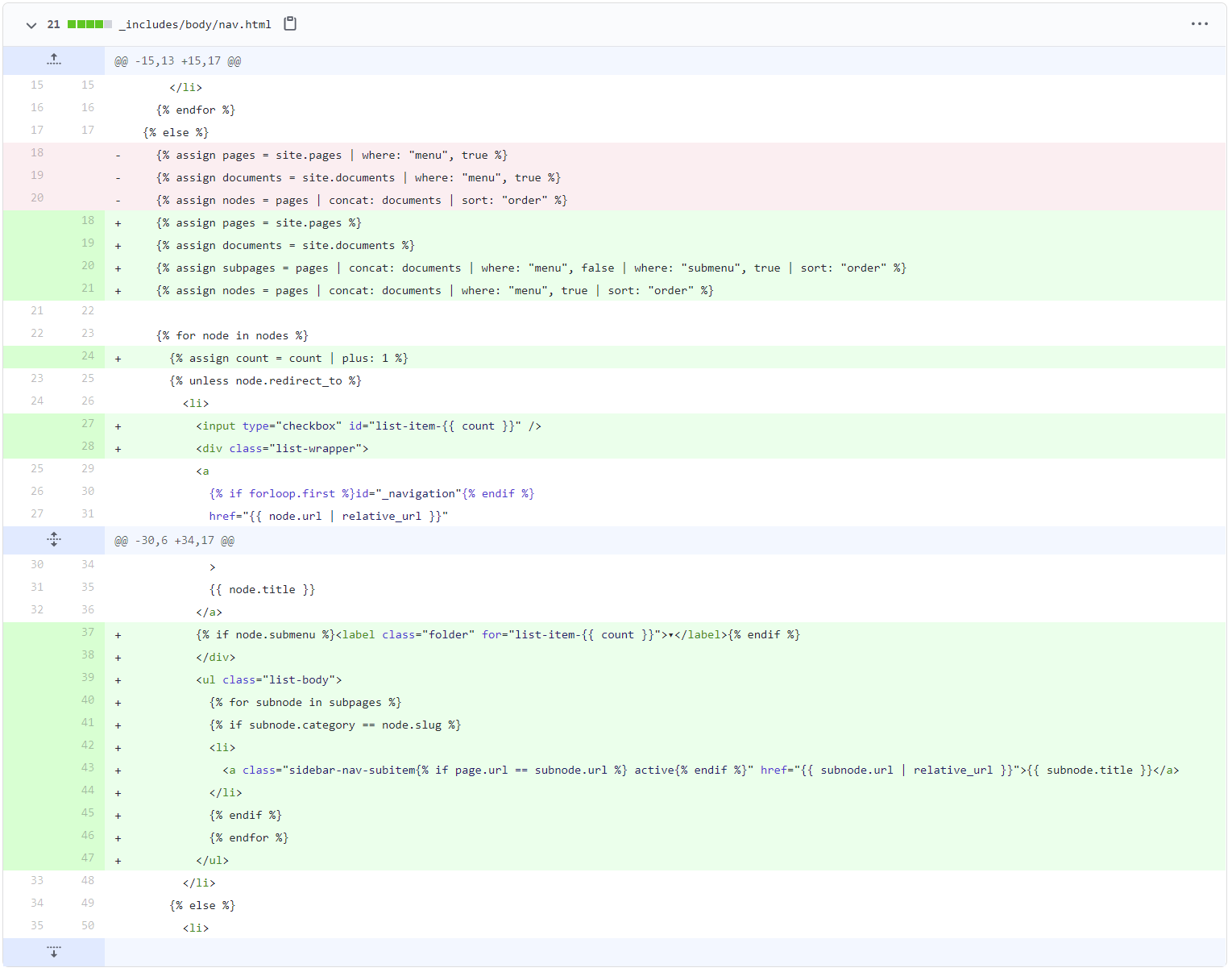
Change made in my-inline.scss was to properly show submenu.
Changes in nav.html is to actually print submenu(tags) to the sidebar.
Code explanation
<!-- file: "/_includes/body/nav.html" -->
<span class="sr-only">{{ site.data.strings.navigation | default:"Navigation" }}{{ site.data.strings.colon | default:":" }}</span>
<ul>
{% assign nodes = site.html_pages | concat: site.documents | where: "sidebar", true | sort: "order" %}
{% assign tag_nodes = nodes | where: "type", "tag" %}
{% for node in nodes %}
{% unless node.redirect_to %}
{% if node.type != "tag" %}
{% assign subnodes = tag_nodes | where_exp: "item", "item.category == node.slug" %}
{% assign count = count | plus: 1 %}
<li>
{% if subnodes != empty %}
<input type="checkbox" id="folder-checkbox-{{ count }}" />
{% endif %}
<div class="list-wrapper">
<a {% if forloop.first %}id="_navigation"{% endif %} href="{{ node.url | relative_url }}" class="sidebar-nav-item" {% if node.rel %}rel="{{ node.rel }}"{% endif %} >{{ node.title }}</a>
{% if subnodes != empty %}
<button class="spread-btn" onclick="javascript:spread({{ count }})">
<label id="spread-icon-{{ count }}" class="material-icons">arrow_right</label>
</button>
{% endif %}
</div>
{% for subnode in subnodes %}
{% if forloop.first %}<ul class="list-body">{% endif %}
<li>
<a class="sidebar-nav-subitem" href="{{ subnode.url | relative_url }}">{{ subnode.title }}</a>
</li>
{% if forloop.last %}</ul>{% endif %}
{% endfor %}
</li>
{% endif %}
{% else %}
<li>
<a href="{{ node.redirect_to }}" class="sidebar-nav-item external">{{ node.title }}</a>
</li>
{% endunless %}
{% endfor %}
</ul>
Above is the actual code that I’ve added. I’ll try my best to explain in detail for each code segment.
{% assign nodes = site.html_pages | concat: site.documents | where: "sidebar", true | sort: "order" %}
{% assign tag_nodes = nodes | where: "type", "tag" %}
nodes: From all the site pages & documents, take pages that has been marked as sidebar: true. For me, In addition to the categories & tags, I’ve also added such property to about.md & tags.md.
tag_nodes: From what we’ve collected, filter tags only.(We’ve set the sidebar & tag property in *.md file)
{% for node in nodes %}
{% unless node.redirect_to %}
{% if node.type != "tag" %}
{% assign subnodes = tag_nodes | where_exp: "item", "item.category == node.slug" %}
{% assign count = count | plus: 1 %}
<li>
{% if subnodes != empty %}
<input type="checkbox" id="folder-checkbox-{{ count }}" />
{% endif %}
<div class="list-wrapper">
<a {% if forloop.first %}id="_navigation"{% endif %} href="{{ node.url | relative_url }}" class="sidebar-nav-item" {% if node.rel %}rel="{{ node.rel }}"{% endif %} >{{ node.title }}</a>
{% if subnodes != empty %}
<button class="spread-btn" onclick="javascript:spread({{ count }})">
<label id="spread-icon-{{ count }}" class="material-icons">arrow_right</label>
</button>
{% endif %}
</div>
{% for subnode in subnodes %}
{% if forloop.first %}<ul class="list-body">{% endif %}
<li>
<a class="sidebar-nav-subitem" href="{{ subnode.url | relative_url }}">{{ subnode.title }}</a>
</li>
{% if forloop.last %}</ul>{% endif %}
{% endfor %}
</li>
{% endif %}
{% else %}
<li>
<a href="{{ node.redirect_to }}" class="sidebar-nav-item external">{{ node.title }}</a>
</li>
{% endunless %}
{% endfor %}
While iterating nodes, create a menu for those that aren’t tag type. (Because the tag type will be shown only as a submenu.)
subnodes: list of pages that have the same category as a current node.slug. the property of sidebar is already filtered previously. We create checkbox & label iff subnodes list is not empty. And create a list of subnodes below.
tag-list.html
Adding tag-list.html to _layouts folder will enable using layout: tag-list for the featured_tags.
<!-- file: "/_layouts/tag-list.html" -->
---
layout: page
---
{{ content }}
{% assign posts = site.tags[page.slug] %}
{% assign date_formats = site.data.strings.date_formats %}
{% assign list_group_by = date_formats.list_group_by | default:"%Y" %}
{% assign list_entry = date_formats.list_entry | default:"%d %b" %}
{% for post in posts %}
{% assign currentdate = post.date | date:list_group_by %}
{% if currentdate != date %}
{% unless forloop.first %}</ul>{% endunless %}
<h2 id="{{ list_group_by | slugify }}-{{ currentdate | slugify }}" class="hr">{{ currentdate }}</h2>
<ul class="related-posts">
{% assign date = currentdate %}
{% endif %}
{% include components/post-list-item.html post=post format=list_entry %}
{% if forloop.last %}</ul>{% endif %}
{% endfor %}
_featured_categories/*.md
A category is used as the main menu for the sidebar.
Note that the type property has been added to indicate it is category.
sidebar property is also added, set it to true if you wish to see a category from the sidebar.
<!-- file: "_featured_categories/*.md" -->
---
layout: list
type: category
title: Devlog
slug: devlog
sidebar: true
order: 2
description: >
Anything about Development
---
_featured_tags/*.md
add *.md file into the _featured_tags folder.
Set type property as a tag. If you wish to see a tag from the sidebar, set the sidebar property to true.
<!-- file: "_featured_tags/*.md" -->
---
layout: tag-list
type: tag
title: Algorithm
slug: algorithm
category: devlog
sidebar: true
order: 1
description: >
Algorithm study / Problem solutions
---
Reference
Back to How I customized Hydejack Theme
