Add Applause Button for Jekyll Post
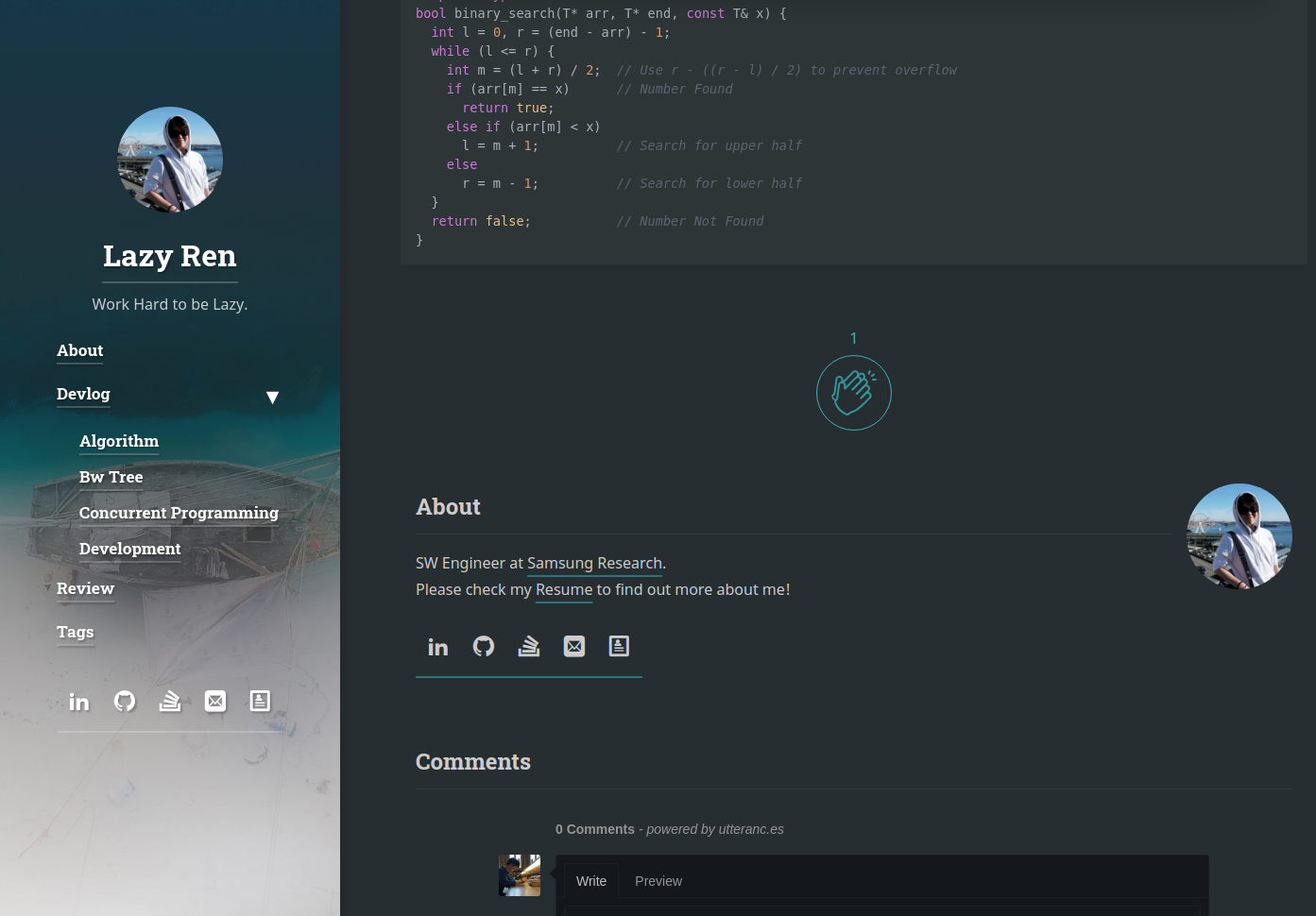
When I revisited the Hydejack official site, I noticed a little clapping button that set at the end of the post.
It seems a good idea to have a light-cost (compare to commenting) way to communicate with visitors. So I gave some research on it and finally made it as above.
So I ended up with applause.
Which is free, (donation for a good service is always an option) and easy-to-install.
(not 100% true, if you ask me. I couldn’t find a good guideline on how to customize it.)
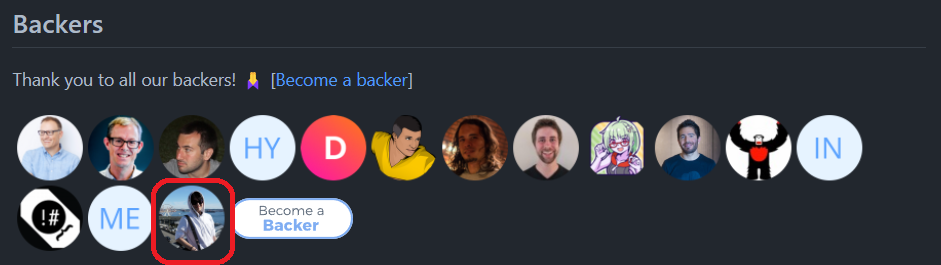
I also donated $5!
Basically, I will add an applause button for the each-and-every post. Unless the author specifically set it otherwise.
4 files to be modified. (check related commit)
/_config.yml
/_includes/head/links-static.html
/_includes/components/dingbat.html
/_sass/my-style.scss
_config.yml
It’s not really necessary, but I just wanted to avoid inserting applause_button: true to every post’s front matter. If you have a post that doesn’t need an applause button, insert applause_button: false to the front matter of that post.
# file: "/_config.yml"
defaults:
# You can use the following to enable comments on all posts.
- scope:
type: posts
values:
# https://applause-button.com/
applause_button: true
links-static.html
Jekyll needs js & CSS files ready. So here it is. Add the below code to the end of the file.
<!-- file: "/_includes/head/links-static.html" -->
{% if page.applause_button %}
<link rel="stylesheet" href="https://unpkg.com/applause-button/dist/applause-button.css">
<script src="https://unpkg.com/applause-button/dist/applause-button.js"></script>
{% endif %}
dingbat.html
Applause button(if enabled) seats between contents and post-nodes such as author / comments.
If the Applause button is disabled, make sure to print the original dingbat. I’ve used the site’s accent_color (which you can change from _config.yml), but feel free to choose the best color for your blog.
<!-- file: "/_includes/components/dingbat.html" -->
{% if page.applause_button %}
<applause-button class="mb6"
color={{ site.accent_color | default:'rgb(79,177,186)' }}
url={{ post.url | absolute_url }} >
</applause-button>
{% else %}
<!-- original content of dingbat.html -->
{% endif %}
my-style.scss
Add the below code to the end of the file.
- Change size
- Make button centered
- Number has the same color as applause button
/* file: "/_sass/my-style.scss" */
// applause-button
applause-button {
width: 80px;
height: 80px;
margin: 0 auto;
.count-container {
color: inherit;
}
}
Append Clap Count to the Post List
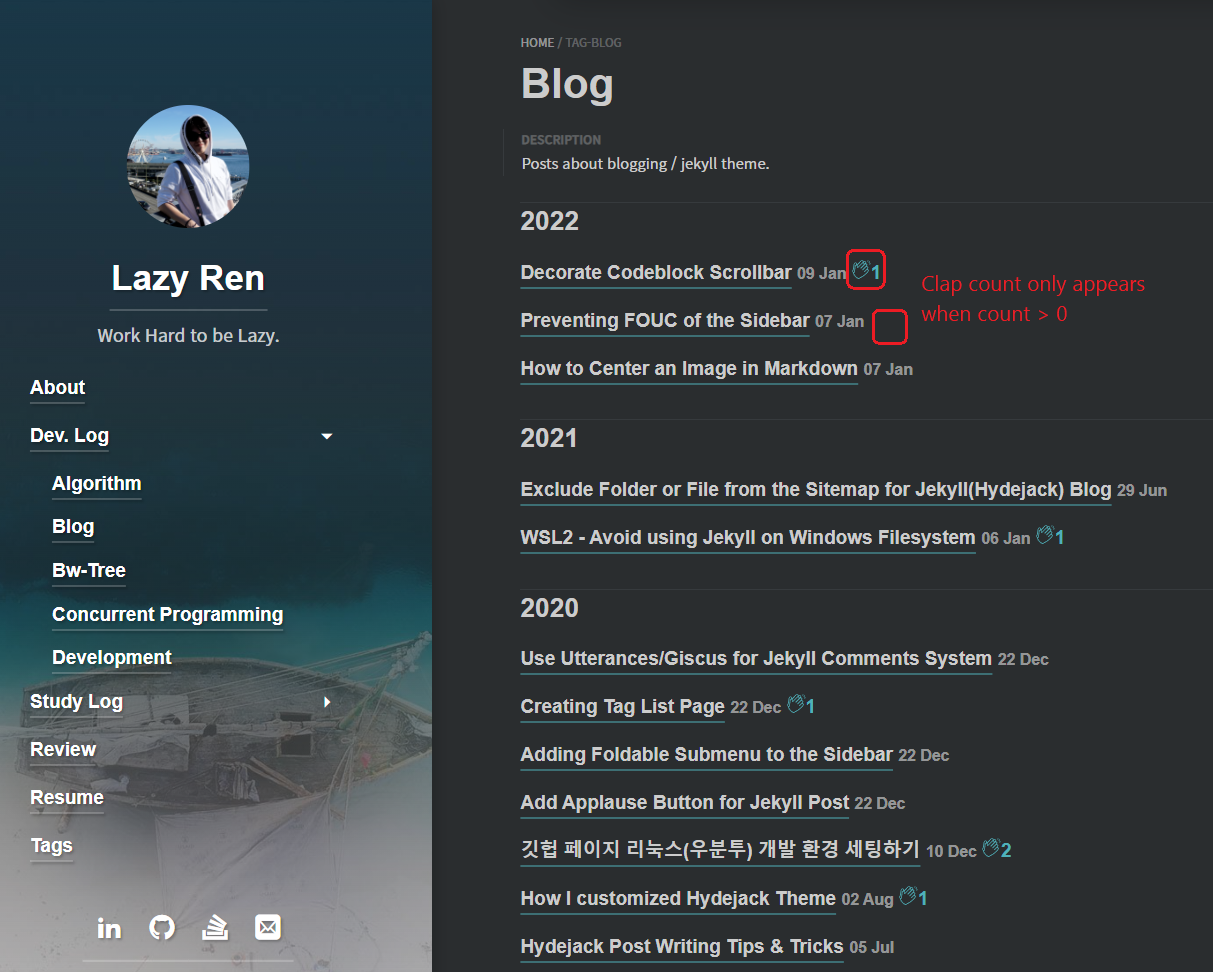
Check Append Clap Count to the Post List post.
Back to How I customized Hydejack Theme
